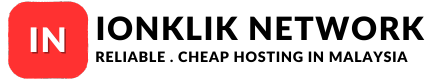Overview
Two-Factor Authentication adds an extra security layer to your cPanel login.
Steps
-
Log in to cPanel
-
Go to Security → Two-Factor Authentication
-
Enable 2FA and scan the QR code
-
Save backup codes securely
Tip
Always enable 2FA if you manage sensitive data or multiple websites.